Cross River State College of Nursing, Midwifery and Public Health Sciences Itigidi is a healthcare college that focuses on training of health professionals. These health professionals in turn care for individuals, families, and communities. This is in order for them maintain, achieve or recover optional health and quality of life. On the other hand the college help train professionals in Midwifery to take care of pregnancy, childbirth and postpartum period (including new-born care) as well as women’s sexual and reproductive health. In other to register for this college there are some basic requirements applicant must have. Below are the basic requirements and the method of application for Cross River State College of Nursing 2025 admission.
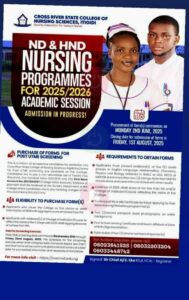
ELIGIBITY STATUS TO PURCHASE CROSS RIVER STATE College OF NURSING 2025 ADMISSION APPLICATION FORM
Read the following requirements;
- Intended applicants must have chosen the Cross River State College of Nursing as their first choice institution during JAMB registration
- Applicants for ND/HND Nursing program must have written the 2025 JAMB and must have score as applicable to the Nigerian Colleges and Polytechnics.
- Applicant must have reach 17 years and above of age by October, 2025.
- The College reserve the criteria to be use for the selection of successful individual.
- Applicants must have at least five credit passes in O-level subjects (WAEC, NECO, GCE, or NABTEB) which include mathematics, English language, biology, chemistry, and physics at not more than two sittings.
- Two copies of recent passport sized photograph with white background.
- First School Leaving Certificate (FSLC) and a Certificate of birth or Affidavit of date of birth / age declaration.
Application Details
Procurement of form commences from Monday 2nd June, 2025.
Closing date for submission of Form is Friday 1st August, 2025.
Interested applicants must submit their admission for on or before the closing date to avoid disqualification.
PROCEEDURE FOR REGISTRATION
The first step is ACCOUNT CREATION. Follow the steps below to create your account on Cross River State School of Nursing admission application.
- Click here to visit Cross River State College of Nursing, Midwifery portal page.
- Click on APPLICATION INSTRUCTION. Endeavour to read the instruction and Application Guidelines for the online application.
- Then click on START APPLICATION to create account.
- Enter your bio-data (password, First name, Surname, other name (if any)
- Enter your valid GSM Number and active email address (preferably Gmail).
- Then click on SOLVE THE MATHS. Then type the answer
- Click on CREATE ACCOUNT.
- Your portal account will be successfully created and your LOGIN details will be sent to your email address and will also appear on your computer screen.
APPLICATION FEE PAYMENT PROCEEDURE
- When done with account creation, click on CLICK TO CONTINUE
- You will be redirected to Continue Application page. Enter your EMAIL and PASSWORD and then click LOGIN.
- Click PAY APPLICATION FEE at the top left
- Then click PROCEED TO MAKE PAYMENT and then PROCEED TO PAY
- Select the PAYMENT MODE you want to use ( PAY NOW WITH CARD or TRANSFER TO COLLEGE UTILITY ACCOUNT)
- If you choose to pay with Transfer to college Utility Account make sure you making use of Bank mobile apps in order to generate and upload the prove of payment . After the transfer click on PROVE OF PAYMENT to upload.
- Choosing payment with debit card online will lead to payment gateway. Therefore, supply your card information accordingly.
FILLING THE APPLICATION FORM
- If you made payment online with your debit card you will be directed to CONTINUE APPLICATION. Then move to step three of this section
- If you made bank transfer, then you have to scan and UPLOAD YOUR PROVE OF PAYMNENT from there you will be directed to CONTINUE APPLICATION.
- Type in your EMAIL and PASSWORD and click on LOGIN.
- At the top left of the page click on HOME, then BIO-DATA proceed to supply the needed information on each field.
- Click on UPLOAD YOUR PASSPORT. You are to scan and upload a recent passport photograph sized of not more than 100kb.
- Then click on UPDATE PROFILE
- At the top left of the page click on O-LEVEL and enter your SSCE details (school name, centre name, Exam Number, Certificate Obtained, and Date). Then click on ADD SCHOOL
- In case of two sittings use the same process above to add the second result. And click NEXT
- Then click on the field to SELECT CERTIFICATE TO UPLOAD and SELECT STATEMENT OF RESULTS OR CERTIFICATES. Upload your scanned result from your computer system. If you are making use of two sittings repeat the same process for the second result. Size scanned of document to upload should not be more than 100kb. Then click on NEXT.
CONTINUE REGISTRATION
- Preview your entries in case of mistakes. If any, click on EDIT to make corrections
- After click on the small box under DECLARATION and click SUBMIT APPLICATION. Note that you cannot edit the application after submission.
- Proceed to PRINT YOUR COMPLETEED APPLICATION FORMS, ACKNOWLEGE CARD AND PAYMENT RECEIPT. Ensure that your parents/guardian sign the completed application form and date of signing written on it.
- Print the payment receipt by clicking on TRANSACTION HISTORY on the top left and click on the item under SESSION TID. Then print for references which conclude CONMSIT 2024 admission application process.
Note that applicant for Cross River State School of Nursing will undergo Medical Examination which will be conducted by any designated government hospital chosen by the college management board. For more inquiries on CONMSIT 2024 admission application call: 08023841525, 08032203204 and 08033448742. For technical assistance call 0812394461 or send them email on: complaint@conmsit.edu.ng
Sciences, Technology, Education, Research, Jobs, School, Health
Related Articles:
- AKWA IBOM STATE SCHOOL OF NURSING FORM 2025/2026
- Physics Past questions Akwa Ibom State school of Nursing
You can also follow us on Facebook for prompt updates.

I have tried opening the website but it has refused to open, what should I do
make sure you have browsing data with a good network. then try again